
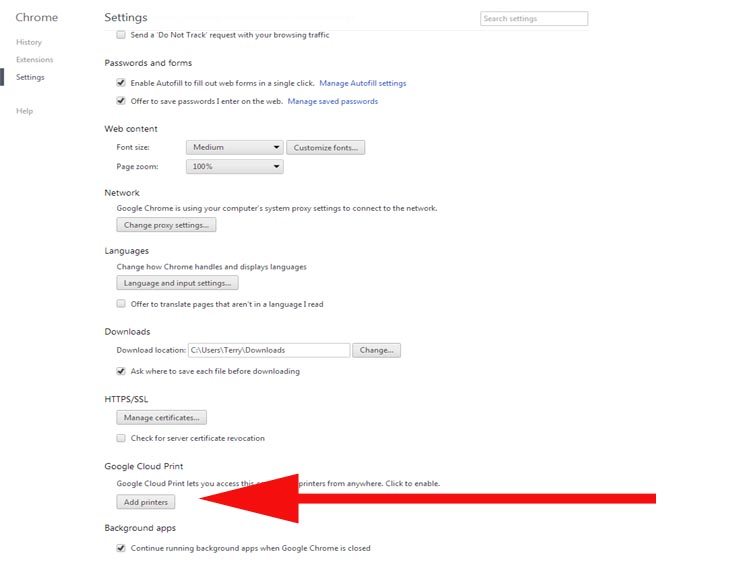
- #Add cloud printer to google account how to#
- #Add cloud printer to google account pdf#
- #Add cloud printer to google account drivers#
- #Add cloud printer to google account for android#
If the store does not find a time then it could cause some issues. 3) Now download USB Host DiagnĬheck your date and time settings Google checks your Android smartphone's date and time for the Play Store. But if not it could mean either your device lacks software support or hardware support or it is missing necessary drivers. 2) Now if a pop up appears on your display, you are good to go. following two methods can help you : 1) Connect the cable in the Micro USB slot and attach a flash drive or USB keyboard at the other end.
#Add cloud printer to google account how to#
How to detect if your device have OTG support ? Well, that’s the tricky part. If your device is approved of the above three, then you can go ahead.
#Add cloud printer to google account drivers#
Finally if you have both software and hardware support your device needs to have drivers for whatever USB device you are connecting to it, which most devices with hardware support will have for popular devices. More important than software support is Hardware support, because lack of software support can be compensated with the help of custom ROMs. Any Android version above Android 3.1 Honeycomb will work. Hack WiFi in just 2 minutes using androidįor OTG cable to work your phone must have an operating system that supports OTG. (Details) Basically it's a Brute-Force attack with Reaver against a 8 digit pin with 10^4 + 10^3 possibilities. WHAT?! I though WPA(2) is safe? It used to be, but then many router models got WiFi Protected Setup, short WPS, implemeted, which is pretty vulnerable. _ What is this awesome app actually usefull for? Well, RfA is able to unveil the actual WPA(2)-Key of many routers within 2 - 10 hours. So.What excatly is it? I will quote from SOEDI. Although the Reaver is in BETA stage and tested only on very few devices, it should work properly on all devices that support bcmon - monitor mode (Broadcom chipsets). A new tool called Reaver hacks WiFi also and it can even crack WEP secured WiFi within few hours. You can easily crack WEP-secured WiFi using this feature but that's not all.
#Add cloud printer to google account for android#
Once you touch the Print icon, your printer should fire right up.Īs an alternative to Google Cloud Print, you should check with your printer documentation, as many companies have their own proprietary printing apps (like HP ePrint).Reaver For Android - Hack WPA/WPA2 secured WiFi on Android If you read the previous post, I wrote about functional aircrack- ng for Android. Once your printer is added to Google Cloud Print, it’s ready for all your printing needs.
#Add cloud printer to google account pdf#
Then, touch Save as PDF and you’ll see a menu that lists out your printers. Tap the overflow button (three dots) and select Print. Now you’re ready to try it out from your Android phone or tablet. See this Google help page for more details. If you have an older printer that isn’t pre-certified to work with Google Cloud Print it’s still possible to add it, though it requires extra trickery. Click Add Printer to join it with your Google account.Īdd a printer to Google Cloud Print and it will be available from anywhere. Under New Devices look for a printer that is attached to your network. Google Cloud Print tools can be accessed from the Chrome browser on your desktop. In Chrome go to Settings > Show Advanced Settings > Google Cloud Print. This first step is best done on a computer that’s on the same network as your printer. This ensures you can access that printer from wherever you’re signed in to your Google account: the couch, coffee shop, or baseball park. The most straightforward method is to add your printer to Google Cloud Print. Your best option is to connect your printer to Google Cloud Print. It’s getting the printer connected that’s the tedious part. You can do that right on your Android phone or tablet rather easily.
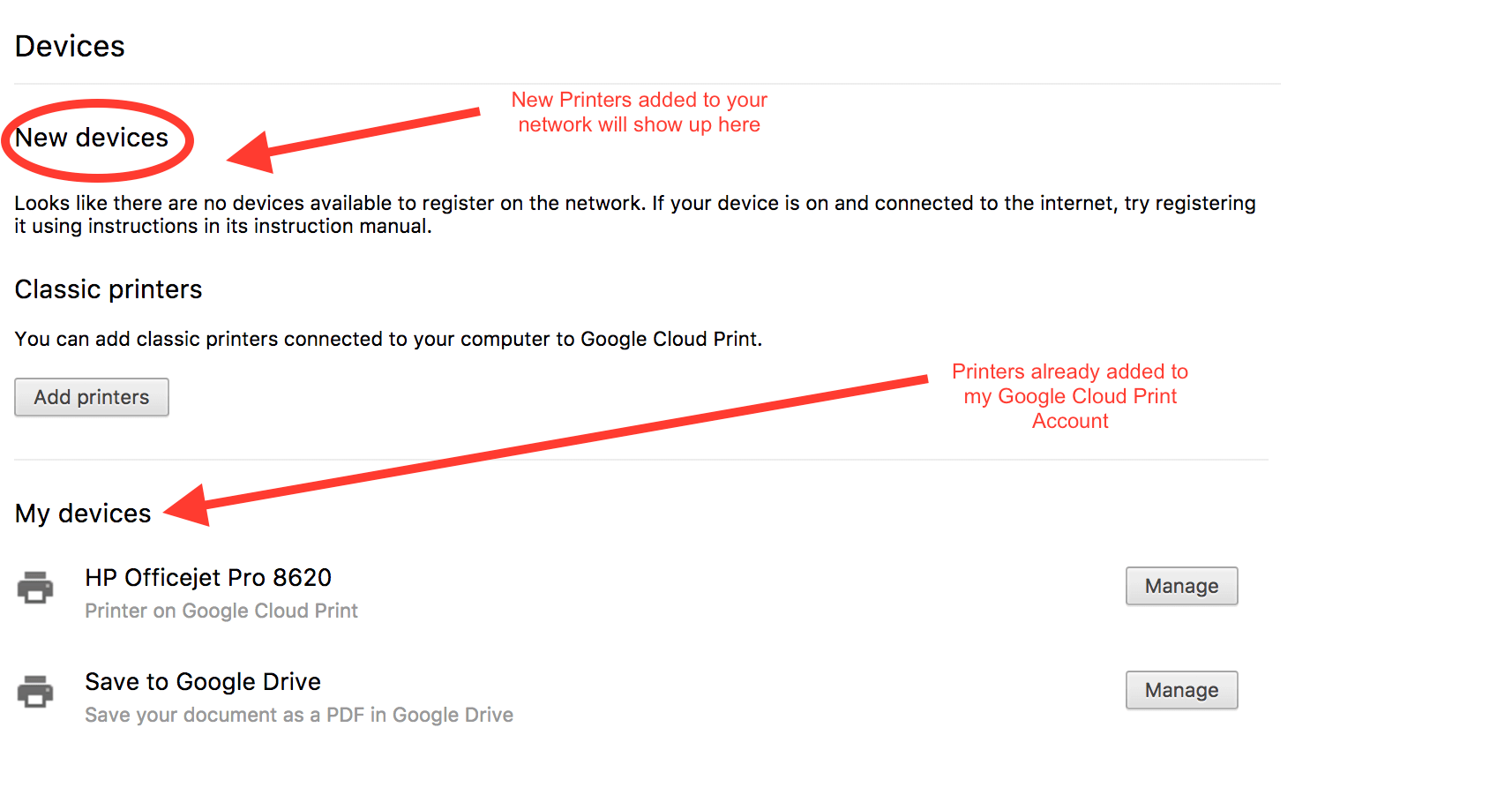
As much as you may try to live in a paperless world, there are bound to be times when you need to print.


 0 kommentar(er)
0 kommentar(er)
